
For an ads-free Internet...
________________________
 |
CAMELEON For an ads-free Internet... ________________________ |
||
|
[ I ] - What is CAMELEON and how does it work ? CAMELEON is a free system that helps Internet users or administrators to blocks web-adverts. There are a few reasons for which someone would like to do that : - kill those annoying ads - save bandwidth - increase productivity - other uses (static pages fast webserver) It uses two technics to achieve this : - a HTTP proxy server (squid) is used to divert all the traffic aimed at advertising companies - a web server (the CAMELEON HTTPd) provides the user's browser a blank/transparent document The CAMELEON HTTPd is a very optimised webserver which analyses the query sent by the HTTP client and returns a blank/transparent page or a blank/transparent image. It can sustain a very important number of simultaneous HTTP requests making it the best HTTP server for any kind of blacklist usage. [ II ] - Which operating system is supported by the CAMELEON HTTPd ? The CAMELEON HTTPd has been successfully compiled and tested under Linux, *BSD and Windows (thanks to cygwin)... It should compile and work on most UNIX-like systems : FreeBSD, NetBSD, OpenBSD, Apple Mac OS X, Linux, Solaris, IBM AIX, HP-UX... [ III ] - HOW TO... 1) - Compiling the CAMELEON HTTPd
# tar -zxvf libpeak.tar.gz 2) - Installing the pre-compiled Windows version of the CAMELEON HTTPd
# unzip cameleon.zip to a folder of your choice (ie: C:\Program Files\) 3) - Installing squid
# download and install Squid version 2.6 or more 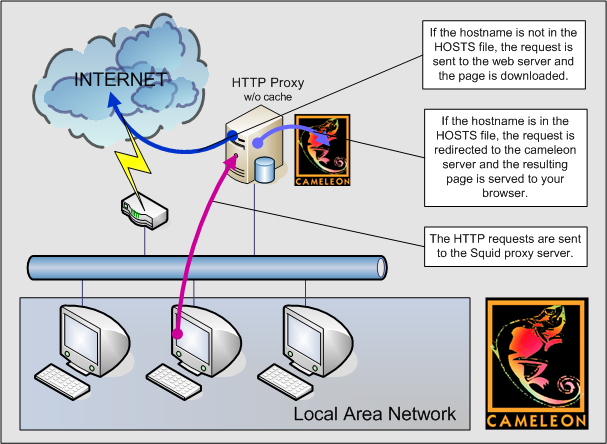 [ IV ] - Downloads http://peak.sf.net (required to build the CAMELEON HTTPd) (UNIX source code archive) (Windows binary archive) (no more updated / DEPRECATED) (no more updated / DEPRECATED) [ V ] - Authors The CAMELEON project (concept and maintainer) : Philippe Bourcier (philippe_at_sysctl.org) The CAMELEON HTTPd and PEAK library (coder) : Stéphane Thiell (mbuna_at_bugged.org) |
© Philippe Bourcier - SYSCTL.org